Project: Spotify Front-End UI Clone
URL: spotifyuiclone.web
Project Overview
I recreated the front-end interface of Spotify to practice building clean, modern layouts and mimic the look and feel of a popular music streaming platform. The project focused on UI replication, layout accuracy, and visual styling.
Tech Stack
HTML5: Structured layout with semantic elements.
CSS3: Flexbox-based responsive design, custom UI styling.
JavaScript (Vanilla): DOM manipulation for button states and interactions.
Icons: Font Awesome & Bootstrap Icons for consistent visual design.
Key Features
Navigation bar with Spotify branding and search functionality.
Sidebar library menu with playlists, artists, albums, and interactive filtering.
Active button toggle using JavaScript-based class switching.
Responsive design optimized for mobile, tablet, and desktop.
Fast loading performance with optimized assets.
Challenges & Learnings
Recreated the Spotify web player interface using HTML, CSS, and JavaScript (desktop version). Focused on pixel-perfect layout design inspired by the original Spotify player.
Learned to structure large-scale UI components efficiently for clean and reusable code.
Sample Code Snippets
Custom Menu Card Styling (CSS):
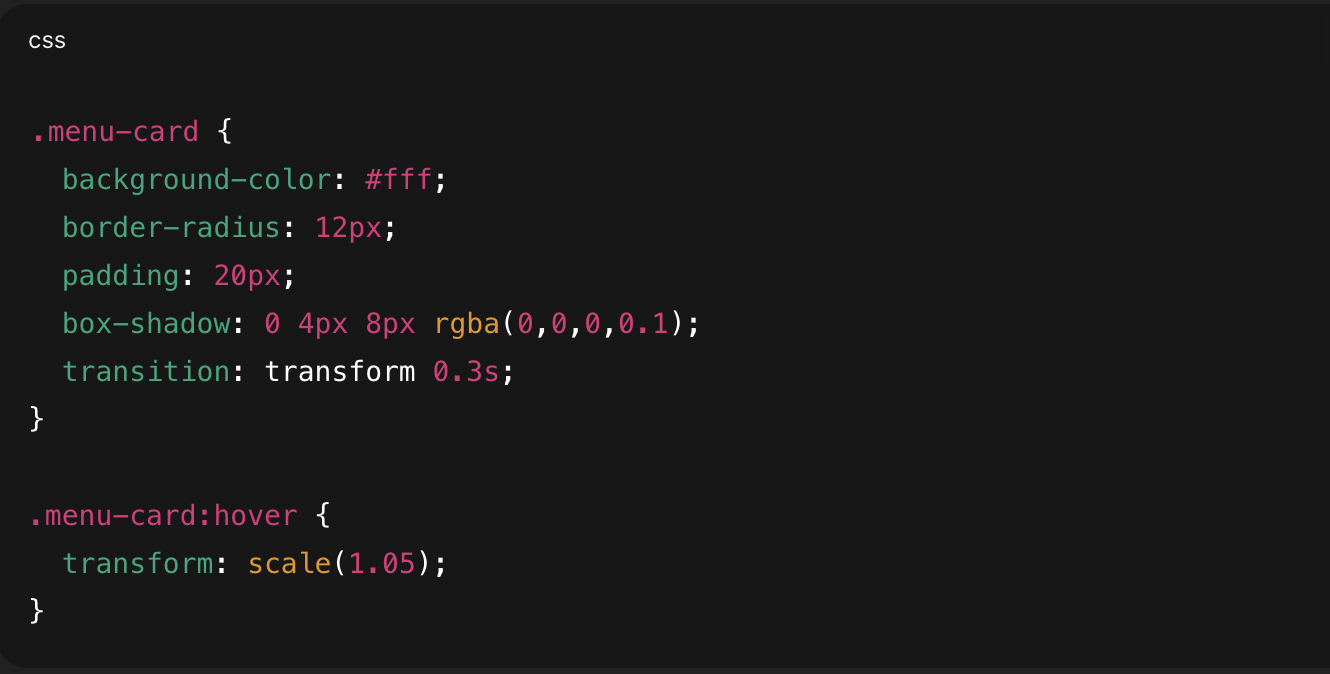
Header & Navigation Styling (CSS + HTML):
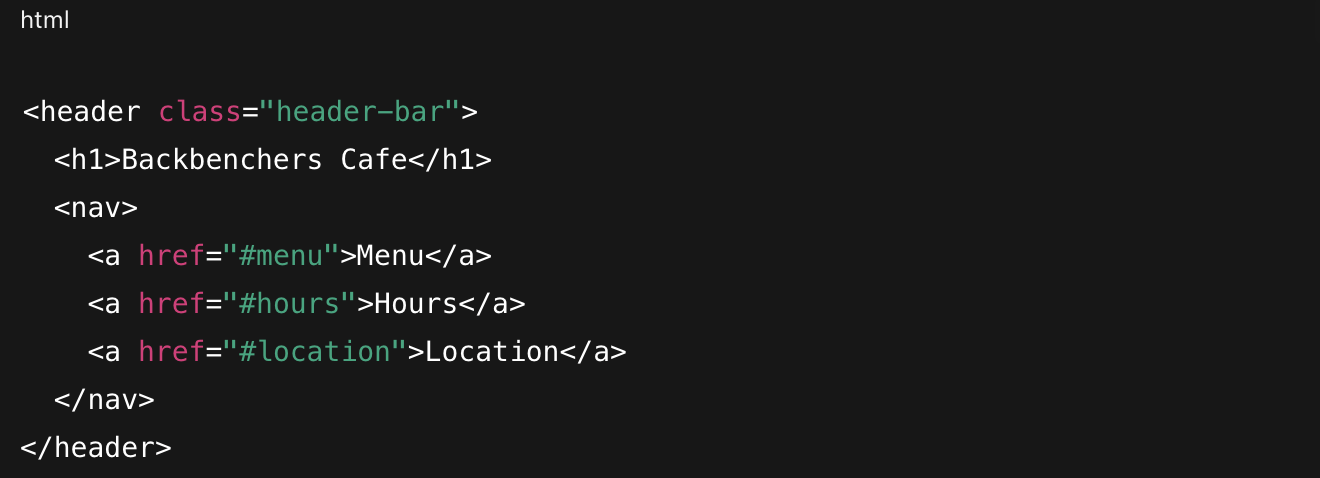
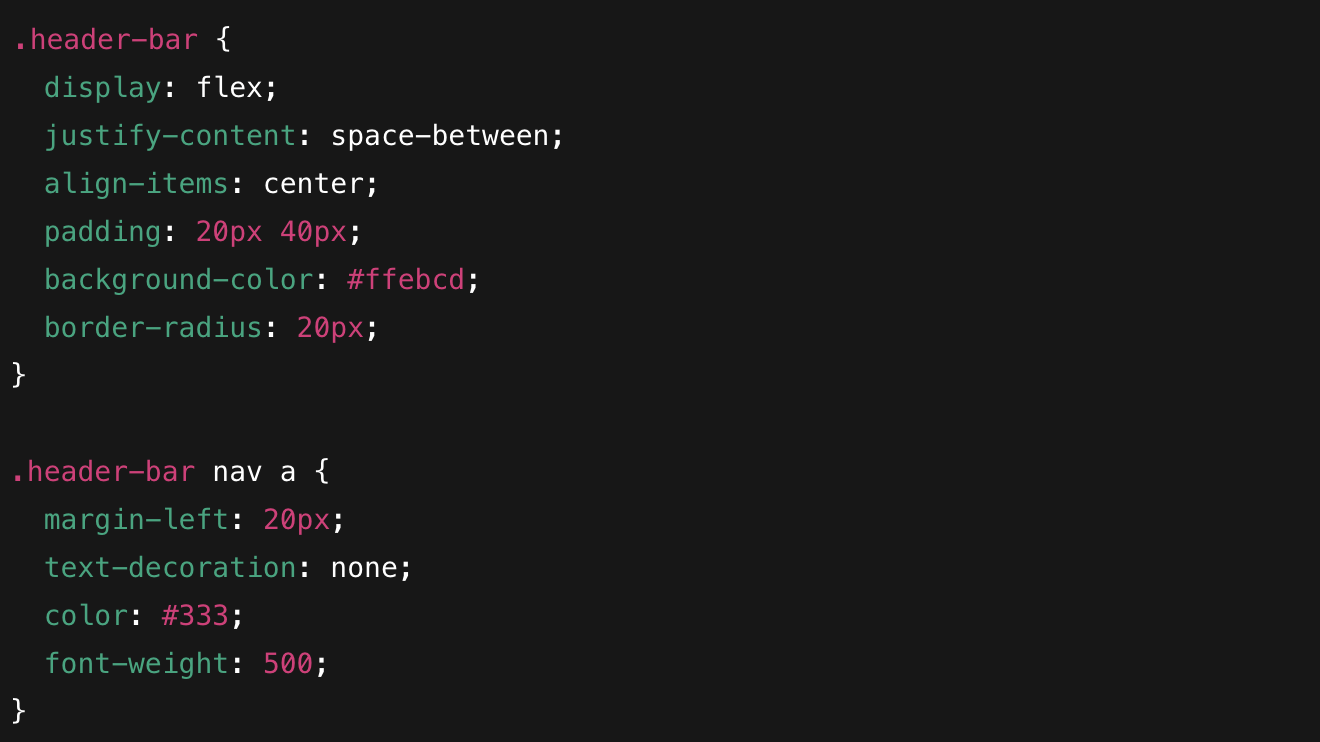
Result / Impact
Successfully replicated the Spotify desktop UI layout and visual experience. Strengthened frontend development and design skills through practical cloning.
Demonstrated the ability to convert real-world web interfaces into clean, responsive code (responsive version in progress).